
All the biggest brands have unique ways of creating original, relevant, and entertaining content, and they typically have big marketing budgets as well. However, when someone manages a brand’s social media page or blog without help, it’s a different story. Creating branded graphics, quotes, and images for online marketing can be a time-consuming and expensive task. Below, marketers will find a list of the most popular online photo editor tools.
Canva
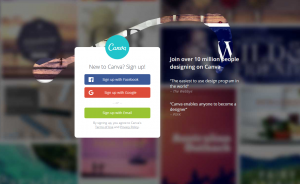
Infogram
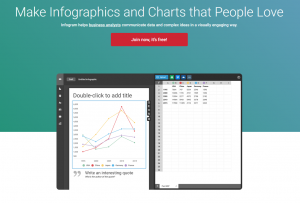
Adobe Spark
Created by the same team of experts who brought Photoshop to the world, Adobe Spark allows marketers to create graphics for blogs, websites, and social media pages. What makes Spark different from any other picture editor online is that it allows the user to create videos from a sound track, a collection of photos, and a voiceover. Spark also allows users to create magazine-type web stories that will keep followers engaged. It includes a variety of modern templates for different types of graphics, and it’s easy to share these graphics directly to a brand’s site, blog, or social media page. However, Spark does watermark downloaded images.
PixTeller

Snappa
This free photo editor is very much like Canva, but its features are more limited. Snappa includes a database of free stock imagery that can be used to create banners, ads, blog and social media graphics, and more. Once the user designs a post, they can schedule it to be published by connecting Snappa and a Buffer account. Snappa isn’t the best photo editor online because the free version only allows five monthly downloads. Users will have to upgrade to the $15/month paid plan to get full template access and unlimited downloads.
Picktochart

Pixlr
Some regard Pixlr as an alternative to Photoshop, and it’s really just as powerful. Pixlr has everything a marketer needs for basic photo editing and adjustment, and the same team that created Maya and AutoCAD developed it. When a user is on a public computer or they’re quickly retouching a photo before uploading it to a site, blog, or social media page, Pixlr is the best free picture editor available. For those who need to access an offline, iOS, or Android version, those options are available as well.
Shutterstock
This free photo editor is well-known for its immense collection of stock imagery, and it’s also known for the high cost of membership. However, free users can access this high-quality image editing application as well. Shutterstock is an online picture editor that can be used to create images and graphics as well as profile covers and banners. The tool is easy to use and allows users to take advantage of a variety of templates. The Shutterstock editor lets marketers download images in multiple formats, in high resolution, and without watermarks. While a free user can create an account and use the editor, they’ll have to use their own images or upgrade to a paid plan to use the backgrounds and images in Shutterstock’s database.
In Conclusion
If a marketer wants to use Photoshop, they must purchase a Creative Cloud membership for $9.99 per month. However, it’s not necessary to spend that much money because free online photo editors can provide the same results. Companies don’t need massive marketing budgets to compete on social media, they just need good tools. With the options on this list, even a small company can be on the same level as the biggest corporations.











