
You may want to try a different search engine for more privacy, to find certain types of content, to view uncensored results, or just because you want to try something a little different. Whatever you might be interested in, there’s likely a search engine that’s suitable for you. Try out each of these search engines to see the best of what they have to offer.
Bing

Bing is probably best used for local or travel topics, or for image searches. It excels at these types of searches and includes add-ons you can use to make your searches more effective or to give you better results that are more in line with your own interests. Today, it’s included as the default search engine for Windows computers, tablets, and smartphones.
Yahoo

Yahoo is best suited for shopping or as a social platform. Those who are interested in purchasing an item will find more results on Yahoo than they might with other search engines. It also includes directories, news, Yahoo answers, mail, groups, finances, and more.
Ecosia
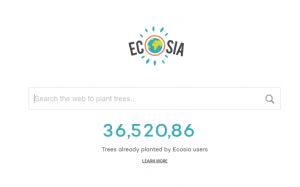
The pros for Ecosia are that it’s easy to use, that it takes your privacy seriously and that it is used to help the environment. One con is that a tree is planted for around every 45 searches. This means tons of searches need to be done to actually make an impact. However, you do use it regularly for various searches, you can see the impact your searches can have.
DuckDuckGo
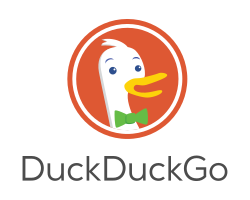
The main upside to DuckDuckGo is to be able to search without worrying about user data being sold to third-parties. Instead, it has ads it uses to generate revenue to continue to enable people to use the search engine. It also offers infinite-scrolling so you can just scroll down to see more results. The main downside is that it doesn’t have everything the bigger search engines have. It is, basically, just a search engine. It’s best suited for searches where you’re concerned with your privacy and where you don’t need more features than a basic search.
Qwant
Most search engines track your activity and basic data and sell that information to other companies. Like DuckDuckGo, Qwant is a search engine that’s concerned about your privacy. Also, like DuckDuckGo, Qwant uses ads to make money. However, what sets it apart is that it is a fully-featured search engine.
Qwant is most suitable for any searches where your privacy may be a concern or when you want to make sure your personal data is not sold. It’s also great for music searches. Downsides include being slow to provide search results and that it doesn’t offer a personalized experience since it doesn’t track your activities.
StartPage

StartPage is excellent for those who want the speed and results from Google but who are worried about their privacy online. It doesn’t track your searches and is incredibly fast. The main downside is that it’s not quite as easy to use for searches as features like auto-completion are not automatically turned on.
CC Search
Dedicated to copyright-free content, CC search is an excellent search engine for those who need any type of content that has been tagged as Creative Commons. It’s mainly used for those who want music, images, or other copyright-free material for websites or creative endeavors.

Search Encrypt

Search Encrypt is best used when you are on a shared computer or believe someone else may be using your computer as it enables you to be completely private with your searches. It’s a great option for privacy and offers an auto-delete option as well as encrypted searches. The main cons are that it is a relatively new search engine and that, due to privacy, it doesn’t provide personalized search results.
SearX

SearX is suitable for a wide variety of searches and used by those who want better, unbiased results. It uses a variety of search engines to find results and is easily customizable. It is open source so anyone can view the source and add their own contributions. It also allows searchers to view their search under certain subtopics, including news or social media.
Boardreader

Boardreader is best suited for those who want to find information written by average people on forums and messaging boards. It is easy to use and offers an advanced search feature to make it easier for you to find what you need on a specific forum or on any forum about the subject you’re interested in. The content in the search results, however, may not be accurate because it is written by the average person, not necessarily by professionals.
Gibiru

Gibiru is often used for searches where censorship of the topic is expected or possible. It makes searching for uncensored information easy and offers more privacy during searches. The main downside is that it can be complicated to set up as it is used by downloading a Firefox plugin so it can use a proxy for all searches.
Many alternatives to Google exist today. Whether you’re looking for more privacy, for a way to find certain types of content or just something new to try, all of these search engines might be a good choice. Try a new search engine today to see what a difference it can make in what you can find and how relevant your results might be.













thanks, this is very helpful